Embrace the power of Smart with AssetPool.
AssetPool transforms your business processes from paper to digital with a complete and fully customizable Smart Inspection Platform.
scan • inspect • track _anything.
What is a Smart Inspection Platform?
A Smart Inspection Platform (SIP) is a digital technology that creates a platform for you to record, view, manage, respond to and maintain key infrastructure.
What does a Smart Inspection Platform do?
- Create ‘digital twin’ of your assets
- Digitally interact with an asset, following identification
- ‘Smart Monitor’ assets in the form of IoT smart devices
- Provide live dashboards and reporting
- Include smart, digital workflows to complete digitization of your process
- Provide asset related information to managers and business owners in real time enabling them to make quick, informed decisions that increase operational efficiency
- Provide a sustainable, GREEN solution
Why choose AssetPool?
We understand that it may seem daunting to move from a paper based process to a digital platform so we have focused on three areas to make the transformation as simple and seamless as possible. These are:
- Ease of use
- Security
- Informative (insightful)
When you chose to switch to AssetPool's Smart Inspection Software, you have the ability to use your smartphone, tablet and computer to monitor your assets.
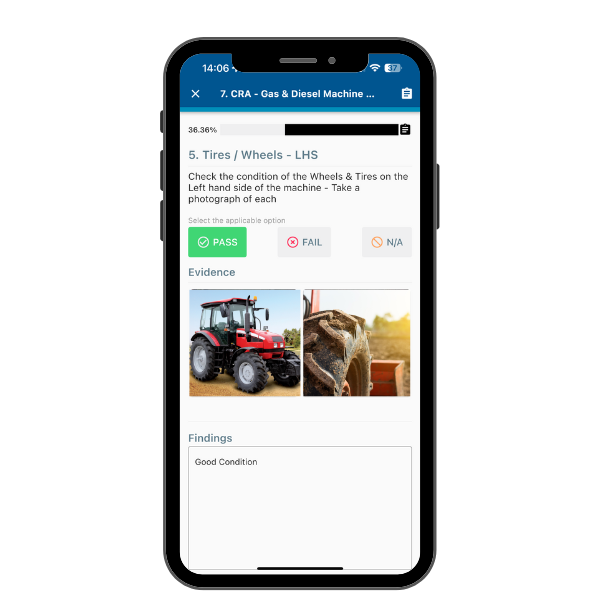


AssetPool utilizes QR Codes to simplify asset management. This provides:
- Site based 100% accurate asset registers (per site)
- Proof a technician has been on site
- Start and finish times of a job on site
- One centralized point of contact
- Real time reporting
- Assurance that all assets have been inspected before a technician leaves site
AssetPool's capabilities include:
- Geo-Located Services
- Dedicated Cloud Hosting
- Asset Registration
- Asset Maintenance
- Field Service Management
- Risk Management
- Paperless Job Cards
- Risk Dashboard
- Unique Onboarding
- Work Offline Anywhere
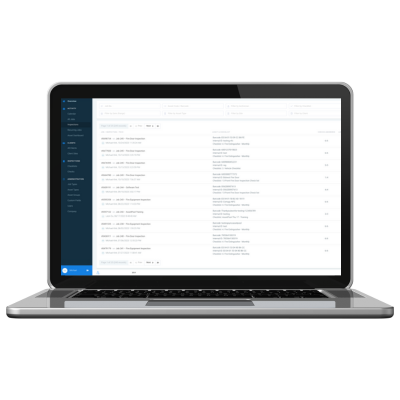
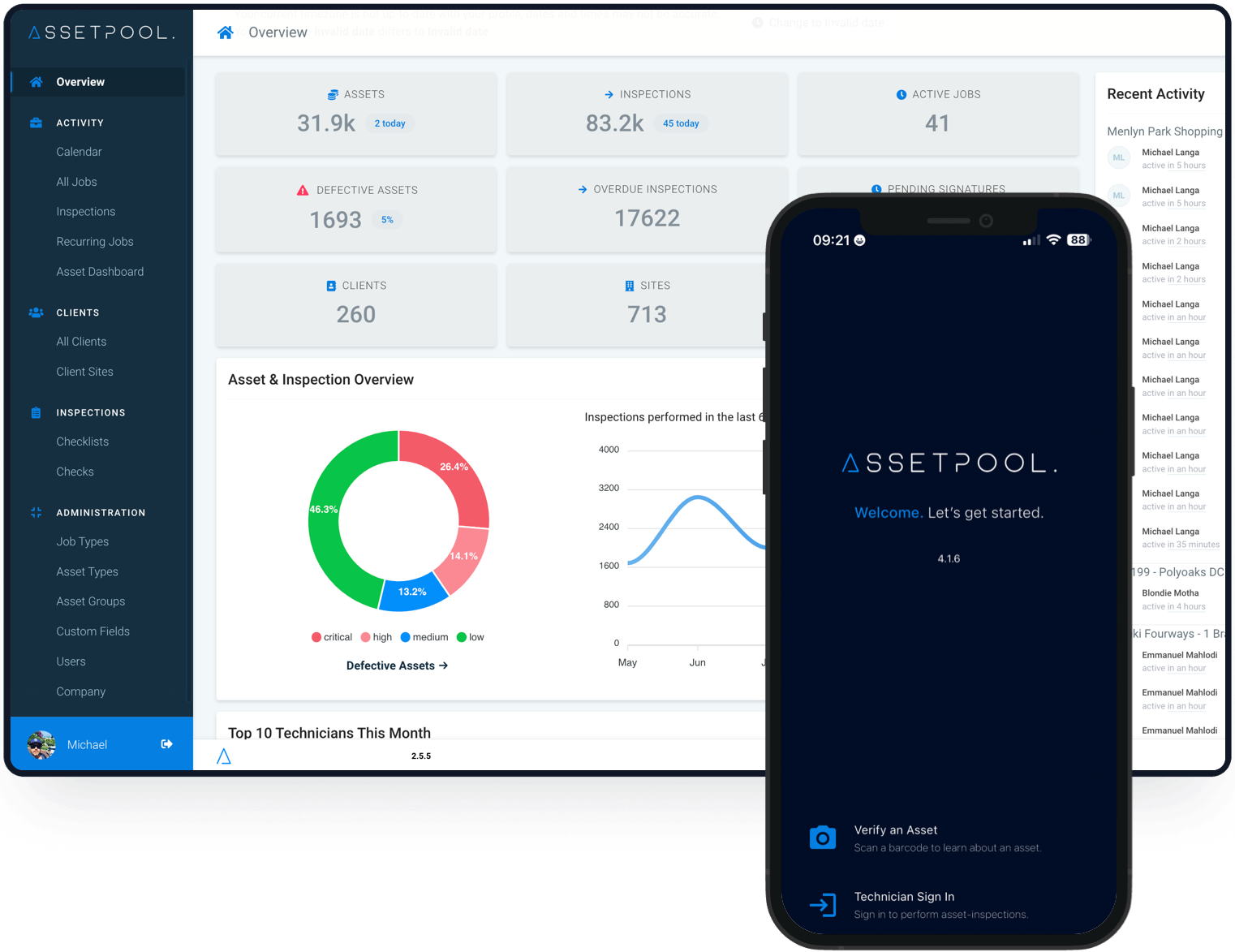
AssetPool's risk dashboard includes:
- Asset Status and operational readiness
- Site & Zone quantities
- Asset description
- Asset details
- Asset location
- XLSX / CSV Asset register exported from AssetPool (filtered per site or overall)
Typical On-site Inspection
1. Job issued:
- Job is issued by Admin Staff
- Push Notification is received by assigned Technician in the field via App.
2. Asset selection:
- Scan asset QR code
- Select checklist
- Complete checklist
3. Inspection:
- Carry out inspection with photos & comments as mandated by Admin
Reports Generated After Inspection
Items automatically recorded in each inspection report:
- Individual asset details
- Technician details
- Overall Pass or Fail Outcome
- Client, client site and zone details
- Date of inspection
- Start and finish times of inspection
- Geolocation
- Each inspection carried out (including photographic evidence)